Difference between revisions of "How to write a Script for Spoken Tutorials Summary"
From Process | Spoken-Tutorial
(Created page with ''''You are here''': Main Page >> Spoken Tutorial Processes >> How to write a Script for Spoken Tutorials - SUMMARY '''Title Screen - Objectives - Content - Summary - End…') |
(No difference)
|
Latest revision as of 12:15, 14 December 2012
You are here: Main Page >> Spoken Tutorial Processes >> How to write a Script for Spoken Tutorials - SUMMARY
Title Screen - Objectives - Content - Summary - End Task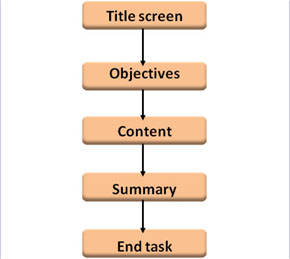
- Title Screen: As discussed in STAGE 2 of FOSS Stages
- Mention the learning objective(s) at the beginning of the script
- Test all the features you are going to use and confirm that they work
- Explain the topic well
- Use short sentences and simple words – avoid jargon
- Use a combination of demonstrations(screencast) and slides
- Be specific while giving instructions
- Follow a good pedagogical approach while writing the script
- Write all the steps from the beginning to the end. Don’t leave anything to imagination or assumption
- Summary: A quick recap of the content taught in this tutorial in bullet points or a flow chart
- End task: You may want to suggest a task, a quiz or a project which the learner can do
- Last slide: As discussed in STAGE 2 of FOSS Stages
- Ideally, restrict the time of a narration to 7 minutes
- Ask a novice to verify the correctness of your script by actually trying it
- Proof-read the script to rectify any grammatical mistakes before recording